The Protera “secure-by-design" approach to security is unique in the Azure Managed Services Provider space. Our integrated SecOps model is designed to enhance your security program and mitigate potential risks by embedding cybersecurity throughout service delivery.
Microsoft trusts Protera to deliver top-tier managed services on Azure — and so can you.
As a certified Azure Expert MSP, we bring proven capabilities, direct access to Microsoft resources, and a relentless focus on business outcomes. This is more than a badge—it’s a partnership built on trust, performance, and results. Learn more.

Extend and Innovate with Microsoft Azure
Comprehensive Migration Strategy
Protera offers an automation-backed migration approach, including migration assessment, planning, deployment and management to accelerate and optimize cloud adoption.
SAP and Enterprise Apps Expertise
Protera’s depth of expertise in Azure migrations helps businesses modernize and optimize their SAP landscapes to add value, improve performance, and reduce security risks.
Continuous Modernization Services
With 25+ years of enterprise application managed services experience, Protera’s deep bench of Azure and application experts provide high-touch, proactive management of your Azure workloads.
Azure Cloud Managed Services
Protera’s Azure Managed Services help organizations optimize their Azure workloads through proactive monitoring, automation, security management, and seamless integration.
Azure Managed Services
Protera’s Azure Managed Services help organizations optimize their Azure workloads through proactive monitoring, automation, security management, and seamless integration. Our base managed services include:
-
Account Management
Protera’s account management approach fosters true partnership with our Azure Managed Services clients—built on transparency, exceptional service, and alignment with current and future IT goals. Dedicated Client Success Managers serve as a single point of contact, facilitating regular status meetings, providing reporting, and ensuring you receive exceptional service.
-
Information Security
-
IT Operations Management
Protera provides comprehensive management of the Azure ecosystem, including cloud infrastructure management, AVD management, data backup & recovery, 24x7 service desk, disaster recovery, and performance monitoring—packaged together to deliver an optimal Azure experience.
-
Operating System Administration
Protera’s OS Administration for Azure Managed Services includes support and management of the operating systems and related systems software. Our services include vulnerability management and patch management to ensure your systems remain secure and high performance.
-
Modern Cloud Management Platform
To enhance our Azure Managed Services, Protera built CloudVantage, a best-in-class system management platform that utilizes over 25 of the industry’s best monitoring, management, data protection, service management, and security tools to deliver a single pane of glass. Our goal is to continually improve performance, with full visibility into how your entire portfolio is being managed by Protera.
-
FinOps
Protera’s Azure Managed Services includes FinOps as a core component of our delivery managed services model, optimizing cloud resource usage and providing provide governance over cloud spend. While other managed services providers offer this service as a separate practice with additional cost, we integrated FinOps into our Azure managed Services to help our customers maximize value and return on investment for Azure landscapes.
Additional Managed Services
Beyond our base managed services, Protera also provides these additional support models:
Database Administration
Protera specializes in managing complex mission-critical applications, offering expert database administration that ensures your systems are always up-to-date, secure, and running efficiently. Protera provides database administration in accordance with OEM best practices. Our database team has expert across DB technologies including Oracle RDS, Aurora MySQL, PostgreSQL, MySQL, MSSQL, as well as others.
SAP BASIS Administration
Protera provides proactive, end-to-end, AI-powered SAP BASIS managed services to ensure your critical workloads are secure, available, and optimized. With 25 years of proven SAP experience, Protera’s SAP BASIS services are designed to align your SAP landscape to your operational needs and strategic goals.
Azure Cloud Managed Services Portfolio
Protera’s Azure Managed Services help organizations optimize their Azure workloads through proactive monitoring, automation, security management, and seamless integration.
-
Azure Cloud Enablement
Unlock the full potential of Azure with Protera’s expert DevOps enablement services.
-
Azure Kubernetes Service
Rapidly deploy, manage, and monitor containerized applications at scale
-
SAP IdM to Microsoft Entra ID Services
Strengthen your identity governance and streamline access controls across Azure and SAP environments. Learn more.
-
A Collaborative Partnership
Protera is an AI Cloud Solution Partner with specializations in SAP on Azure, Windows Server and SQL Server Migration, Azure Virtual Desktop, Azure Networking, DevOps on GitHub, and has earned the designation for Security. Protera is a certified, accredited Microsoft partner with a deep engineering relationship that enables early access to new technologies and integrated Microsoft Azure cloud native tooling.





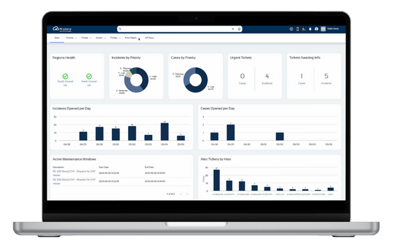
Migrate to the Cloud with Confidence
Protera CloudVantage is a custom built, proprietary UX to assess your environment and deliver a cost-optimized Azure cloud migration within a short timeline, and with zero disruption to your business. Learn more.
Complimentary Advanced Azure Migration Assessment
Whether you’re considering a migration to Azure, looking for support optimizing your cloud environment, or hoping to innovate and discover what’s possible, Protera has a solution for you. Learn how to optimize spend, ensure compliance and mitigate risk with the cloud.
Connect with Protera
As a trusted Microsoft Azure partner, Protera delivers expert managed services and migrations that optimize performance, control costs, and strengthen security so your business can focus on growth while we manage your cloud with confidence.


